Tuesday, April 29, 2008
progress on assignment 3
After completing all the important part for this assignment, i just need to add some effect, make it real a little bit, make it look neat and arranged it properly. I think im gonna add some more color on the back ground to make it more colorful. I also will add some text into it to convey the massage I try so send.
progress on assignment 3 (fire)

Fire is another crucial part that i have to illustrate in this assignment 3. First, i draw the outline of the fire using pen tool. I draw it differently every time just to make it look more realistic. After that, I color it with red, blue and yellow as it is the color of the a fire. I also add some of the detail inside the flame to make it come to live. After I finish coloring it, I used the wrinkle tool to make it more realistic. I also add some drop shadow on a certain part of the fire to add up the effect.
progress on assignment 3 (earth)

The next step is creating the earth. It's quite hard because I cannot fine the right color to match the earth surface. I try to blend some color, make it a bit transparent and add a Gaussian blur effect to make it more realistic. After that, I use the warp tool to make the earth looks melting. I also make some of the earth look like dripping into the frying pan. As for the heat effect, i create my own brush tool that shape like a heat and brush it anyway that will make it perfect.
progress on assignment 3 (frying pan)

In this assignment, i will illustrate an earth being fried in a frying pan. The first item that i created using adobe illustrator is a frying pan. It's simple to draw this because I just use ellipse tool to create the oval shape of the frying pan. After that, i used rounded rectangle tool to create the handle. For the water pool inside the frying pan, i just used the same ellipse tool and color it like that. It just need to be arranged carefully until it shaped like that.
Sunday, April 27, 2008
research
Global Warming increase the world temperature. It happen when the ozone layer become thiner regarding our daily activities. For example, our car produce carbon monoxide and it did a major damaged to our ozone layer.
 Global mean surface temperature anomaly relative to 1961–1990.
Global mean surface temperature anomaly relative to 1961–1990.
 Global mean surface temperature anomaly relative to 1961–1990.
Global mean surface temperature anomaly relative to 1961–1990.
global warming
hii...
when we say global warming, its often related to north/south pole, the world is overheated, ozone, intoxicated, smoke and much more negative images. that is because there is nothing positive about global warming. it only damages the earth...
well... i did some research about global warming and the following are what i discover.
when we say global warming, its often related to north/south pole, the world is overheated, ozone, intoxicated, smoke and much more negative images. that is because there is nothing positive about global warming. it only damages the earth...
well... i did some research about global warming and the following are what i discover.
Tuesday, April 8, 2008
Sketch of assignment 2 ~calender~

Sorry about the late upload delay. I have done the sketch on A4 few days ago but i cant find myself a scanner. So Im sorry.....
The reason why I chose spider as my calender theme is because spider inspired me. even though a spider is a very passive insect, it can still find food for it self.
For a tiny insect, it has a large amount of poison enough to kill a human being.
I did a research on spider and i found out that a spider can lift objects 6 times its own weight.
The sketch Ive done on the A4 is pretty much what Ive done on my final design. That is some of the reason why i choose spider as my calender theme. I will upload my final design soon. Tq
Tuesday, March 11, 2008
progress on assignment 1
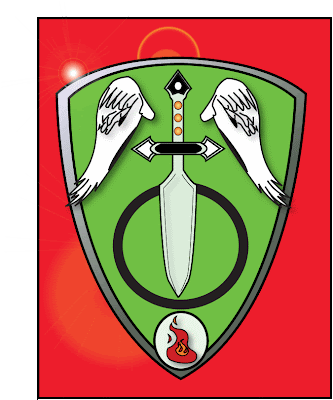
hii...
i used my knowladge of illustrator to create this symbol.
the tools that i used in oder to create this symbol are:
~pen tool
~direct selection tool
~magic wand
~rectangle tool
~circle tool
~paintbrush tool
~gradient tool
~flare tool
~gaussian blur tool
~drop shadow effect
~show grid
~outer glow effect
~live paint bucket
~eye droper
~zoom tool
The procedure:~
~before i start, i opened the grid to help me with my symbol.
~first, i create the shield symbol as the base. i overlaping the outer and inner part of the shield. after that, i colour the outer part using eye droper.
~i draw the sword using pen tool, I've overlapped the sword and the handle together. to create the diamond on the handle, i used the circle tool and paint it using radiel gradient 2. i also used drop shadow on the sword to make the sword look more realistic. for the circle, i used just the circle tool.
~to draw the wings, i trace it using my early skatch on the wings. the inner side of the wing, i used pen tool and add a drop shadow effect to make the wings look alive. after that, i duplicate and revert it to make the other half of the wings.
~on the background, i used the gaussian blur effect to make up the colour. i also used the gradient tool create the gradient colour.
~to make the fire, i draw 2 fire and overlapped it together. i also add the drop shadow effect to make the fire look alive.
~after i have done all of the item that i required, i managed to arranged them using arrange tool to become my symbol. after that, i add the flare tool to make the sword and the shield look shining.
Monday, March 10, 2008
personal symbol

After some sketches, I maybe want to do this symbol because I think it describe myself. At first sight, people will only see a sword and a shield with some fancy pair of wing. Actually, the sword represent that I will do anything to stop what I think is bad. If I cannot do anything about it, I will just defend my self. That is why I place the sword in front of the shield. I rather prevent than cure.
The circle on the shield is actually come with the sword. If u look closely, you can see that it is the symbol of male. The wings represent my ambition to go higher. The wings also represent freedom.
The fire on the bottom of the shield represent my anger. It means that I am a patient man. I can controlled my anger very well ( I think).
Thats all for now...
Sunday, February 24, 2008
progress on my current assignment
from what i had done,i think that my logo is going to be a simple object with plenty of colour for the backgroung....but yet i still working on improving my logo.
Subscribe to:
Posts (Atom)



