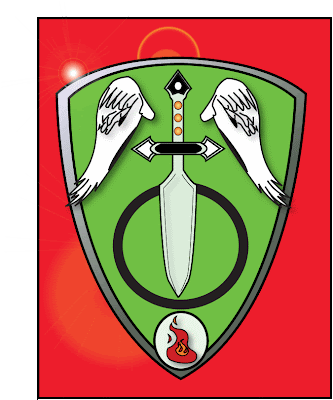
hii...
i used my knowladge of illustrator to create this symbol.
the tools that i used in oder to create this symbol are:
~pen tool
~direct selection tool
~magic wand
~rectangle tool
~circle tool
~paintbrush tool
~gradient tool
~flare tool
~gaussian blur tool
~drop shadow effect
~show grid
~outer glow effect
~live paint bucket
~eye droper
~zoom tool
The procedure:~
~before i start, i opened the grid to help me with my symbol.
~first, i create the shield symbol as the base. i overlaping the outer and inner part of the shield. after that, i colour the outer part using eye droper.
~i draw the sword using pen tool, I've overlapped the sword and the handle together. to create the diamond on the handle, i used the circle tool and paint it using radiel gradient 2. i also used drop shadow on the sword to make the sword look more realistic. for the circle, i used just the circle tool.
~to draw the wings, i trace it using my early skatch on the wings. the inner side of the wing, i used pen tool and add a drop shadow effect to make the wings look alive. after that, i duplicate and revert it to make the other half of the wings.
~on the background, i used the gaussian blur effect to make up the colour. i also used the gradient tool create the gradient colour.
~to make the fire, i draw 2 fire and overlapped it together. i also add the drop shadow effect to make the fire look alive.
~after i have done all of the item that i required, i managed to arranged them using arrange tool to become my symbol. after that, i add the flare tool to make the sword and the shield look shining.
